clicking
英 [ˈklɪkɪŋ]
美 [ˈklɪkɪŋ]
v. 使发出咔嗒声; 使咔嗒(或咔嚓)响; (在计算机屏幕上用鼠标)点击,单击; 被突然明白; 豁然开朗
click的现在分词
BNC.33873 / COCA.25324
柯林斯词典
- V-ERG (使)发出咔嗒声
If somethingclicksor if youclickit, it makes a short, sharp sound.- The applause rose to a crescendo and cameras clicked...
掌声越来越响,照相机的咔嗒声不绝于耳。 - He clicked off the radio...
他咔嗒一声关掉了收音机。 - Blake clicked his fingers at a passing waiter, who hurried across to them.
布莱克对一个经过的侍者打了个响指,侍者赶紧朝他们走了过来。 - Clickis also a noun.
- The telephone rang three times before I heard a click and then her recorded voice.
电话铃响了3次后我听见咔嗒一声,接着就是她的录音留言。
- The applause rose to a crescendo and cameras clicked...
- VERB (用鼠标)点击
If youclick onan area of a computer screen, you point the cursor at that area and press one of the buttons on the mouse in order to make something happen.- I clicked on a link and recent reviews of the production came up.
我点击了一个链接,有关该剧的最新评论弹了出来。 - Clickis also a noun.
- You can check your email with a click of your mouse.
鼠标轻轻一点,即可查看电子邮件。
- I clicked on a link and recent reviews of the production came up.
- VERB 豁然开朗;突然醒悟
When you suddenly understand something, you can say that itclicks.- When I saw the television report, it all clicked...
我看到电视报道时才恍然大悟。 - It suddenly clicked that this was fantastic fun.
我突然意识到,这真是太有趣了。
- When I saw the television report, it all clicked...
- V-RECIP (与…)一见如故;(与…)相见恨晚
If youclick withsomeone, you like each other and become friendly as soon as you meet. You can also say that two peopleclick.- They clicked immediately. They loved the same things.
他们随即一见如故,两人的很多爱好都相同。 - ...the man who clicks with the world's most beautiful women.
与世界上最美丽的女人们一见钟情的男人
- They clicked immediately. They loved the same things.
- toclickyourheels→ see:heel
双语例句
- You can download the application source by clicking the Code icon at the top or bottom of this page.
通过单击本页顶部或底部的Code图标,可以下载该应用程序的源代码。 - Clicking a link in the list opens a page with explanations of the error.
单击列表中的一个链接将打开一个页面,其中解释了相应的错误。 - Note: After clicking on the Look up button a pop-up dialog box will appear.
注意:点击了按钮的外观后弹出一个对话框将会出现。 - The location of the driver and setup files can be specified by clicking the Choose button.
可以通过单击Choose按钮指定驱动程序和设置文件的位置。 - You can sort the table by clicking a table header.
您可以单击某个表标题来对表格进行分类。 - You can also locate this dialog box by clicking clean up files on the file menu.
您还可以通过单击文件菜单上的清理文件调出此对话框。 - Highlight the chosen area by clicking and holding down the left mouse button.
点击并摁住鼠标左键将所选区域高亮显示。 - Have your say on our message board by clicking here.
在留言板上留言请点击这里。 - You can edit or delete the note by clicking either the "delete" or "edit" button.
您可以通过单击“delete”(删除)或“edit”(编辑)按钮来编辑或删除注释。 - On first use, clicking this icon prompts you to download the print control.
在首次使用时,单击此图标后将提示您下载打印控件。